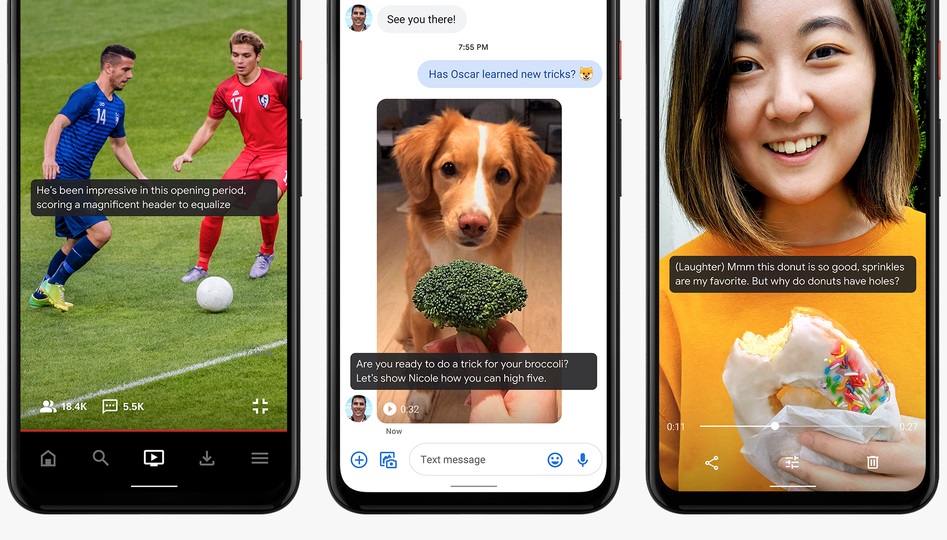- Google will bring one of the best new features of Android to Mac and Windows 10 via the Chrome browser.
- Live Caption brings real-time captioning to any video, whether it’s played online or stored locally on Android phones.
- The desktop version of Live Caption should work similarly on Chrome for Mac, Windows, and Linux once Google rolls out the feature to the stable version of the browser
- Visit BGR’s homepage for more stories.
One of the best features that Google ever invented for Android is Live Caption. The feature adds real-time captions to anything playing on the screen, whether it’s a clip found online or a video stored locally. The feature is now rolling out to the Chrome browser, which means it’ll be available on a variety of platforms, including Mac, Windows, and Linux.
The video transcribing feature can be very useful for watching clips when you can’t turn up the volume and have no speakers, but that’s just an added bonus. What’s impressive about Live Caption is that it can give people who are hearing-impaired access to even more videos than streaming sites that already offered captions of their own. That’s because Live Caption also works on the videos you record on your own and share with others — videos that wouldn’t ever get captions otherwise. Live Caption can also be used for learning purposes, to caption videos in a different language so you can see the words translated on the fly.
It’s unclear, however, whether the desktop version of Live Caption would also work on home videos that may be stored on the Mac or Windows computer. That’s because the feature will work only inside Google Chrome, lacking system-wide privileges. Here’s the feature in action on Android:

Live Caption was developed with support for English, initially, but Google promised support for other languages down the road.
First spotted by TechDows, Chrome’s Live Caption can be found inside the app’s Accessibility section of Settings. That’s Chrome://settings/Accessibility, if you’d prefer to copy and paste it into the address bar. This is the Settings option you’ll be looking for to enable Live Caption on Chrome:
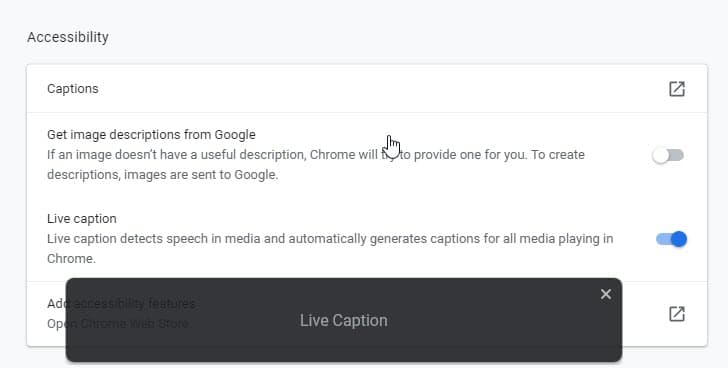
However, the feature isn’t live in Chrome just yet. Rather, you’ll have to download the latest version of Chrome Canary (84.0.4136.2 or later) if you want to check it out right now. If you don’t want to install Canary, you’ll have to wait for the feature to roll out to the stable version of Chrome, which should happen soon. After all, Live Caption for Chrome is the kind of feature that could have been unveiled at the now-canceled Google I/O event.
Live Caption happens directly on-device over on Android, and the same should be true of the Chrome version. Hopefully the feature won’t increase Chrome’s energy needs, which, as the browser is already a battery hog on laptops.